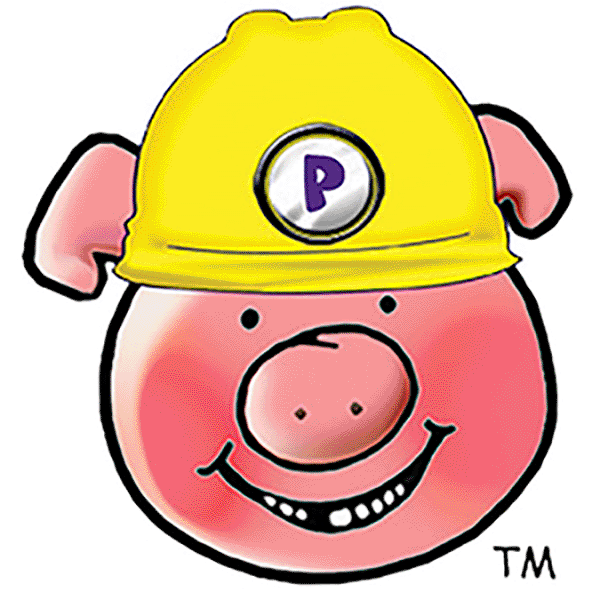Learning a new language isn’t just about words—it opens you up to new cultures and experiences. Whether you want to travel, get ahead in your career, or just challenge yourself, mastering a language can change your life. Here are five simple steps to get started:
1. Set Clear Goals
Know what you want to achieve. Maybe you want to hold a basic conversation or understand movies in the language. Make your goals Specific, Measurable, Achievable, Relevant, and Time-bound. For example, “Finish a beginner course and have a 15-minute chat with a native in four months.”
2. Immerse Yourself
Surround yourself with the language every day:
Watch movies or TV shows with subtitles.
Listen to music or podcasts in that language.
Read kids’ books or articles, and work your way up.
This helps you learn vocabulary, pronunciation, and understanding naturally.
3. Practice Speaking
Speaking is tough but super important:
Find a language buddy or exchange partner.
Join local or online language groups.
Talk to yourself in the language—describe your day or what you’re doing.
The more you speak, the more confident you’ll become.
4. Use Apps and Resources
Make use of apps and tools:
Duolingo: Fun, easy lessons for daily practice.
Babbel: Focuses on real-life conversations.
Anki: Flashcards that help you remember words faster.
You can also watch YouTube videos or take online courses to mix things up.
5. Stay Consistent and Patient
Learning takes time. Practice for at least 20 minutes every day. Stick to a schedule, track your progress, and celebrate small wins. Remember, making mistakes is part of learning—keep going and don’t give up!
Start today, stay motivated, and enjoy the journey. Before long, you’ll be speaking your new language with confidence.
PVA
2025 09 17